In School Days you take the role of Makoto, a student at Sakakino Academy. Like any young man, you have your eye on the girls around you with thoughts of more than just friendship, and when your classmate Sekai offers to introduce you to that cute girl you see on the train every morning, you can’t say no.Her name is Kotonoha, and she’s everything you could ask for in a girlfriend, but when you’re about to go on your first date and turn to Sekai to thank her for her matchmaking efforts, she takes her payment in the form of a kiss. Could it be that she has feelings for you too?Thus one of the most infamous love triangles in anime and eroge history begins, with you guiding Makoto through the perils and pitfalls of romance with Kotonoha, Sekai, and the other heroines of School Days. Will you skillfully maneuver your way to one of the game’s more than a dozen happy endings, or will you end up on the road (or boat) to perdition? Experience one of the most memorable tales of the decade in interactive full animation!
: Features School Days HQ is a fully-animated erotic game in which you, the player, must make navigate a complex web of romantic entanglements. As the story progresses, you will be presented with choices – as many as 40 in a single play-through – and be given a limited time to make a decision. If you do not make a decision, your character will remain silent or give a noncommittal answer, a valid choice with its own unique consequences. Your choices will lead you to one of over twenty different endings, including heartwarming happy endings and chilling bad endings. Stay true to one girl or go where your lust leads you. The choice is yours.
Title: School Days
Original Title: スクールデイズ
VNDB: School Days
Lenght: Long (30 – 50 hours)
Year: 2005-04-28 (Japanese) – 2012-06-28 (English)
Developer: 0verflow VNDB
Publishers: Interchannel, AiCherry, 0verflow, Palace, Petite Cherry, Sekai Project, JAST Densetsu
Language: English
Voice: Japanese
Censored: No
Store: JAST USA
Genre:
Male Protagonist, Dramatic Love Triangle, Jealousy, Modern Day Japan, Student Heroine, Betrayal, Perverted Protagonist, Indecisive Protagonist, Drama, Yandere Heroine, More Than Seven Endings, Lots Of Choices, Interactive Movie, Episodic Story, Timed Choice, Multiple Endings, Multiple Songs, Bad End(s), Bad Endings with Story, Blind Choices, Fingering, Cunnilingus, Outdoor Sex, Masturbation, Missionary Position, Defloration, Blowjob, Cowgirl, Mutual Masturbation, Doggy Style, Group Sex of One Male and Several Females, Reverse NTR,
CPU: 2.0GHz
RAM: 1GB
DirectX: 9.0c
HDD: 12GB
Extra information:
Daemon Tools is mandatory to install this game. There won’t be a compressed version, so don’t ask.Common issues:
———————————-
Issue #1: Movie02.gpk and Movie03.gpk installation error – Some people reported that their installation gets stuck when installing these files. This is a workaround – you need to mount Disc 1 and 2 (with Daemon Tools) and find a folder called "packs", copy (and overwrite them if needed) what’s inside that folder to – C:OverflowSchoolDays HQpacks (that’s the default installation path, it will be located somewhere else if you choose to install the game in some other location). After that you need to add some stings to the registry (because the game creates them at the end of the installation, which didn’t complete for you), otherwise you will get an error "Script version doesn’t match". Info and instructions how to add those can be found – HERE. Solution updated: Registry fix after manually moving the files added, credit goes to Smileynator and Snowbell.Issue #2: No sound after closing/restarting the game – If you have no sound after closing the game and starting it again, there are 2 things you can do. They are similar, choose which ever is more convenient for you. Solution #1 – go to your game folder (default install folder is "C:OverflowSCHOOLDAYS HQ"), find and delete a file called "config.dat". You need to do this every time you start the game or the sound will be gone again. Note that you will need to re-do your in-game settings every time you start the game. Solution #2 – go to your game folder (default install folder is "C:OverflowSCHOOLDAYS HQ"), find a file called "config.dat". Right click on it and choose Open, a new window will pop up, choose "Select a program from a list of installed programs" and choose Notepad. It will be open up as a text file, delete all the text there and save it (File -> Save). You also need to set the config file to read-only (Right click on config.dat -> check Read-only). Note that the only thing that varies from Solution #1 is that you won’t need to delete the file every time you start the game, but you will need to re-do your in-game settings each time. Update: No longer relevant, the v1.01 patch fixes this issue.Issue #3: Game freezing in full screen mode – Some people have a problem running the game in full screen mode, it freezes frequently and they are forced to restart the game. The only workaround for now is to just play the game in windowed mode and it will run fine. Untested – Someone said that it’s because of the .NET Framework 3.5 . You can find it on Disc 1 and install it, but there should be much need to do it on Windows 7 since it has it installed by default (unless you turned it off for some reason. If you did, go to Control Panel -> Programs and Features -> on the left side click "Turn Windows features on and off" and see if Microsoft .NET Framework 3.5.1 is checked). After that, delete the config.dat file inside your game folder, run it again and see if it freezes in full screen again. Update: Reinstalling/turning on .NET Framework 3.5 does not solve the problem. Update #2: This issue may possibly be solved by installing the v1.01 patch (didn’t test it yet).Issue #4: Black screen when opening the game – If you get a black screen when you launch the game (it may also not respond and close), you need to update your graphics drivers and it will work fine.Issue #4a: Black screen when opening the game (with sound) – Similar problem as Issue #4, only difference is that the game doesn’t crash right away and you hear the sound from the title screen. Solution – you need to mount Disc 2 and start the game with it. It should work fine with that.Issue #5: Script version doesn’t match error when loading a save – The game freezes when trying to load a save. No solution as of yet. Note: This issue seems to occur when you copy the files manually to the game folder (if your installation freezes). Update: This is no longer relevant, solution for it is combined into Issue #1 (following those instructions will prevent it from occuring).Issue #6: Video turns black on some parts of the game – Microsoft is to blame for this one if you’ve installed the latest Windows Updates. More info and solution HERE.JAST released a v1.01 patch for School Days: it fixes a number of issues, more info about it here – School Days HQ Version 1.01 PatchUpdate: JAST released a v1.02 patch for School Days: it fixes a bug that was causing widescreen mode to use the wrong resolution. Get it here – http://schooldays.us/support.html
———————————-
Credits for the report and solutions: Erogegames
Top Related Smut:
The Wish [v0.9.2] [Midnite Guerilla]
Homeless School Girl [Arkham]
Vampires and Virgins [Oxborne & Leomax]
J.S.P.G. [Day 3] [NikitaGames96]
Perfect Service: The Guild That Does Anything for You [2019-08-18] [kurotozakka]
Park Exhibition JK [v1.01] [double melon]
Remerick & the Witch: A Ballbusting Fairy Tale [groin pain games]
Vortex Games Collection [2020-04-24] [Vortex Games]
DNA: Dicks Need Attention! [Supro]
Reluctant Archon [Ch. 4 Part Two] [Kyois]
Anthophobia [v2.00] [Terrarium]
Bust a Date [v1.0] [Delia Deva]

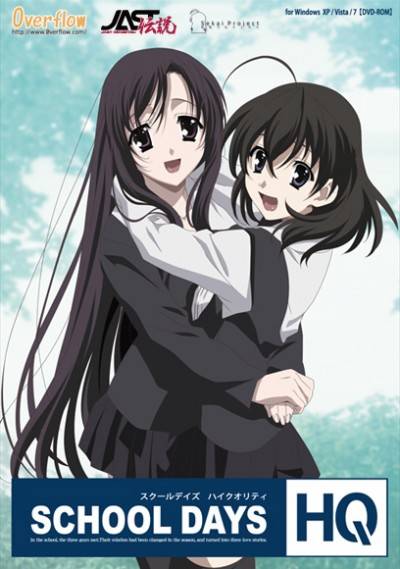
![School Days HQ [v1.02] [0verflow] School Days HQ [v1.02] [0verflow]](https://smutgamer.com/wp-content/uploads/2020/05/166772_6953-250x150.jpg)
![School Days HQ [v1.02] [0verflow] School Days HQ [v1.02] [0verflow]](https://smutgamer.com/wp-content/uploads/2020/05/166773_6954-250x150.jpg)
![School Days HQ [v1.02] [0verflow] School Days HQ [v1.02] [0verflow]](https://smutgamer.com/wp-content/uploads/2020/05/166774_6955-250x150.jpg)
![School Days HQ [v1.02] [0verflow] School Days HQ [v1.02] [0verflow]](https://smutgamer.com/wp-content/uploads/2020/05/166775_6956-250x150.jpg)
![School Days HQ [v1.02] [0verflow] School Days HQ [v1.02] [0verflow]](https://smutgamer.com/wp-content/uploads/2020/05/166776_6957-250x150.jpg)