In the southern ocean on a remote island is a huge research institute called "Desire". An institute built by the large, world renowned financial group, Grandchester Foundation. It’s rumored they are involved in military-related research, but what it is exactly is kept a carefully guarded secret. For this reason, a journalist for SNT (Social News Time Network), Albert Macdgul (or Al for short) visits "Desire" in order to collect information for a story. He’s one of the rare few who have been granted access to "Desire". So it’s in high spirits that he sets forth to complete his story. While at "Desire" he meets a girl named Tina, who is suffering from memory loss. She is destined to change his fate forever. Murder, bomb threats, mysteries shadowing her existence… How far will the chaos go? On the other hand, Makoto Izumi, technical manager at "Desire", finds out how dangerous their research is, and asks her boss, Dr. Stella, to stop all the experiments. Then she finds out that someone on the outside is going to interfere with the research…
GAME INFO
Title: DESIRE – Haitoku no Rasen
Original title: DESIRE 背徳の螺旋
Aliases: デザイア
Developer / Publisher: El Dia & C’s Ware / Himeya Soft & The Asenheim Project
Visual Novel: DESIRE – Haitoku no Rasen
Length: Medium (10 – 30 hours)
Updated: 27 May 1999
Version: Final
Censorship: No
Platform: Windows
Language: English
Genre: Multiple Protagonists, Mystery, Sexual Content, Heroine with Sexual Experience, Male Protagonist, Linear Plot, Single Ending, Map Movement, Multiple Protagonists, Protagonist with a Face, ADV, Rape with Blackmail, Animated Ending, Unavoidable Rape, Yuri Rape, Detective Work[, Breaking the Fourth Wall, Non-consensual Erotic Humiliation, Rape
Instructions
1- Extract to desired location.
2- To Run the game you either have to mount the second disc, boot the game.exe up, and then change the mounted disc depending on which charcter you want to play.
3- Or you can just copy the contents of both discs to one folder, and start playing without having to worry about changing discs. in fact it’s the only way WINDOWS 10 users can play this game.
INFO: To Mount disc use favourite Program. [Eg. PowerIso etc]
Top Related Smut:
The Last Legacy - Rebuild [v0.01 Xmas] [TLL Team]
Tales of Ameria [Pervy Fantasy Productions]
Glamalon X [completed] [Barbarian Babes]
Fractal Dust [Demo] [Lily]
CHROMA DELUXE [v0.4.4] [Sexy Hentai Games Team]
Border of her Heart [Tuomo's Games]
Pulp Circle [v0.5.1] [Koblas]
Lord of the Elves [v0.1.1] [Viznity]
R0S1 [Futaya]
Operation Fluke: Agent At Large [Selectacorp]
Daisy's Revenge [Serio]
Hustle Town [Ep. 11] [Mickydoo]

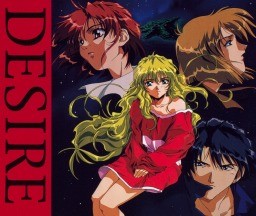
![Desire: Haitoku no Rasen [C's Ware] Desire: Haitoku no Rasen [C's Ware]](https://smutgamer.com/wp-content/uploads/2020/05/128986_7657-250x150.jpg)
![Desire: Haitoku no Rasen [C's Ware] Desire: Haitoku no Rasen [C's Ware]](https://smutgamer.com/wp-content/uploads/2020/05/128987_7659-250x150.jpg)
![Desire: Haitoku no Rasen [C's Ware] Desire: Haitoku no Rasen [C's Ware]](https://smutgamer.com/wp-content/uploads/2020/05/128988_7661-250x150.jpg)
![Desire: Haitoku no Rasen [C's Ware] Desire: Haitoku no Rasen [C's Ware]](https://smutgamer.com/wp-content/uploads/2020/05/128989_7668-250x150.jpg)